Choosing the right WordPress theme in 2025 requires more than just selecting a design that looks good. With Google’s focus on page experience and mobile-first indexing, a theme must be lightweight, responsive, and SEO-friendly to help your website rank well. Themes that prioritize fast loading speeds, clean code, and easy navigation are what work in 2025. These themes may look attractive at first glance but often slow down your site, conflict with plugins, and harm your search engine visibility. Avoid themes that haven’t been updated recently or lack responsive design.
The Importance of Choosing the Right WordPress Theme
Choosing the right WordPress theme is a critical step in building a successful website. Your theme determines not just the design, but also the structure, speed, and overall user experience. Themes with bloated code, poor mobile compatibility, or outdated support can slow down your site and hurt your SEO performance.
It may also limit your ability to customize or scale in the future. That’s why it’s so important to choose a theme that aligns with your website’s purpose, offers strong performance, and comes from a trusted developer.
When choosing a WordPress Theme

When choosing a WordPress theme, the first thing to consider is your website’s purpose. Whether you’re building a blog, an online store, or a business portfolio, A mobile-friendly theme ensures that your site displays correctly on smartphones, tablets, and desktops. Since Google prioritizes mobile-first indexing, using a responsive WordPress theme can improve your search rankings and keep visitors on your site longer. Check for speed and performance. Many themes look impressive but come with heavy scripts and plugins that slow down your site. A fast-loading WordPress theme not only improves the visitor experience but also helps your site rank higher in search engine results, as speed is a known ranking factor.
Do Consider the Purpose of Your Website
When the purpose of your website is well-defined, it becomes much easier to choose the right WordPress theme. For instance, a theme built for eCommerce will include product pages, shopping cart features, and payment integrations—perfect for online stores. WordPress themes nowadays range from general-purpose to very specific. You have your default themes- Twenty Twenty-four.
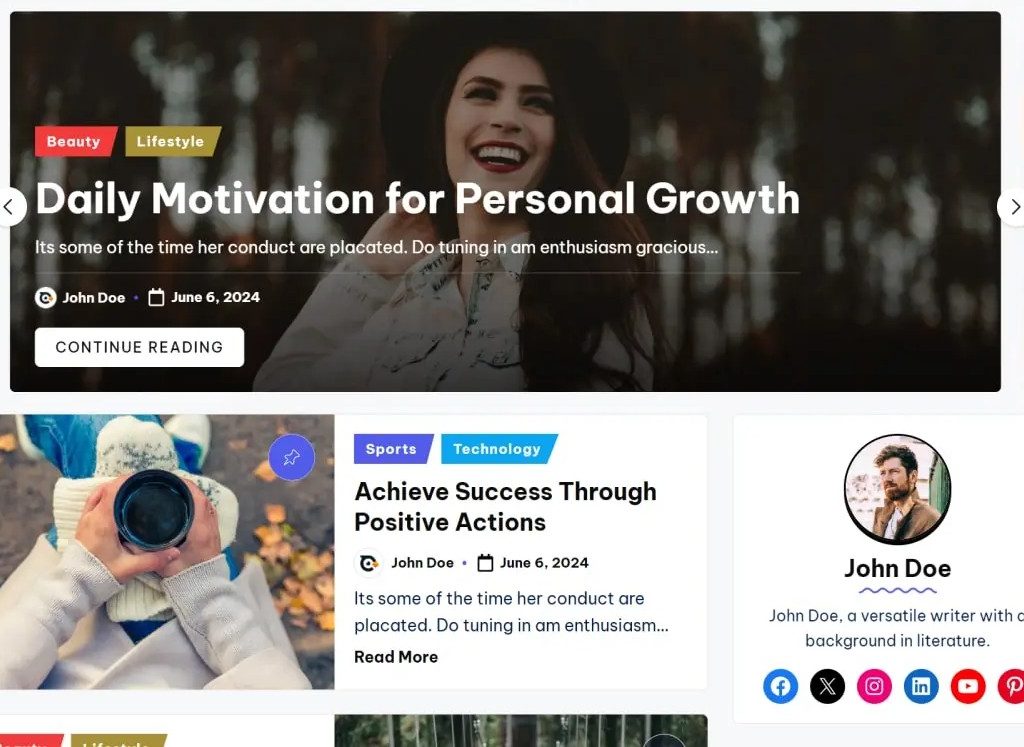
As you can see from the example screenshot above, that theme would not be optimal for an e-commerce website. if your goal is to start a blog, you’ll want a clean layout with easy-to-read fonts and space for articles. But if you’re making a business website, you may need a homepage with services, contact forms, and testimonials. Understanding the purpose of your website helps you pick the right tools from the beginning.
Why is this important?
Google optimizing mobile-friendly websites in its rankings, so a responsive theme can positively impact your SEO effect. Not only does it improve the search engine ranking of your website. but it also increases the likelihood of ranking higher in search engine results. Creating a visual layout for your blog or WordPress theme is essential because it helps you clearly define how your content will be displayed to your audience. A layout image helps guide developers, designers, or even yourself when customizing WordPress Theme.
Do opts for a Responsive Design
A responsive design ensures your website automatically adjusts its layout and content to fit different screen sizes, like desktops, tablets, and mobile phones. In today’s digital world, where users browse from various devices, a non-responsive site can frustrate visitors and cause them to leave quickly. User experience plays a big role in keeping people on your website, and a responsive design creates a smooth, consistent experience across all devices.
Do Choose a Lightweight and Fast WordPress Theme
Do choose a lightweight and fast WordPress theme to ensure your website performs at its best. A lightweight theme is built with clean, minimal code and avoids unnecessary features that can slow down your site. This makes your website load faster, Page speed is not just important for visitors—it’s also a critical ranking factor for Google. Choosing a fast WordPress theme helps your site rank higher in search engine results. Slow websites tend to have higher bounce rates, which signals poor performance to search engines. When your theme is simple and efficient, you spend less time fixing issues and more time growing your content or business.
How to Evaluate a Theme’s Speed:
- Test the theme’s demo using speed testing tools like Google PageSpeed Insights or GTMetrix.
- Avoid themes loaded with excessive features, animations, or high-resolution images that can slow down your site.
Do Check for SEO-Friendly Features
A theme that supports search engine optimization from the start gives your website a better chance of ranking higher in search results. Look for themes with clean, well-structured code, such as proper heading structures (H1, H2, H3 tags), optimized HTML, loading speeds, mobile responsiveness, and compatibility with SEO plugins like Yoast SEO.
Do Consider Customization Options
It’s important to consider customization options that allow you to tailor the design to your brand. A flexible theme gives you control over elements like colors, fonts, layouts, headers, and widgets—without needing to touch code. This makes it easier to create a unique and professional-looking website that reflects your style and meets your business goals.
You do not want that. You want your theme to be as lightweight and well-structured as possible, while offering maximum functionality for your specific website, along with the customizability it might need in the future. Sounds like perfection, we know, but you will be surprised that there are themes that cover all of those requirements. like Astra Theme for example.
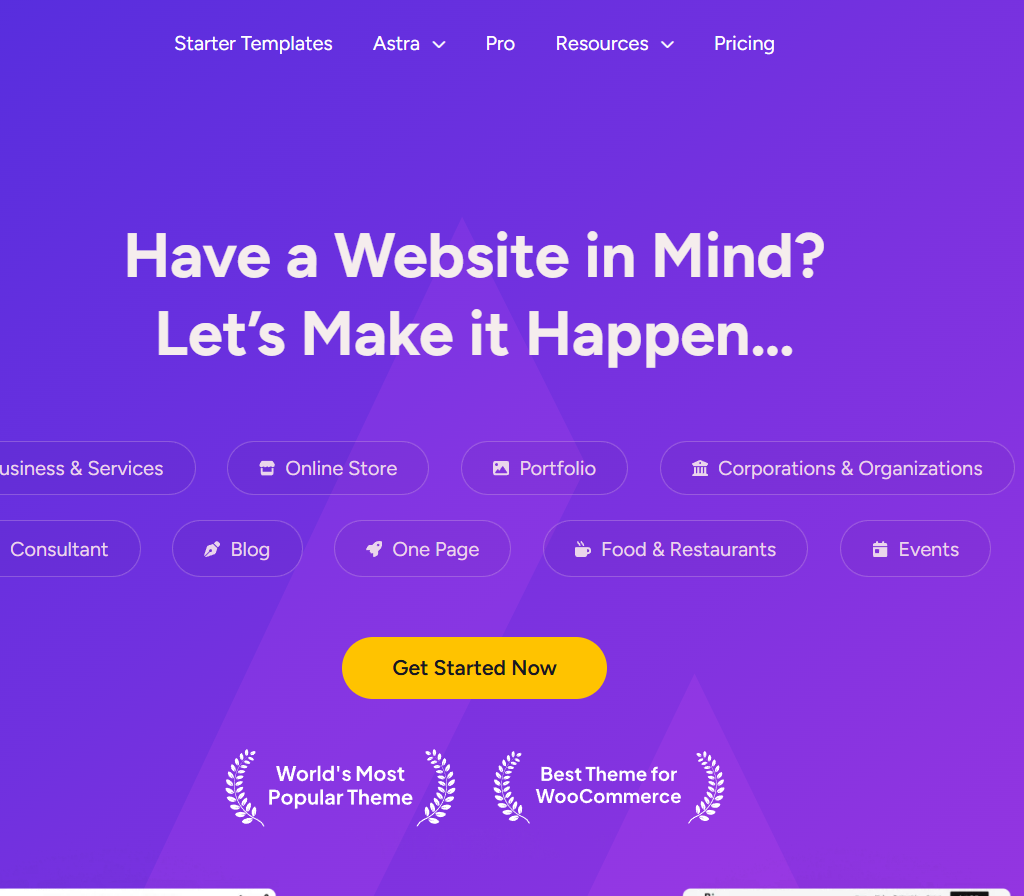
Read Reviews and Ratings
Reviews from other users give real-world insights into the theme’s performance, ease of use, and support quality. A theme with consistently high ratings and positive feedback is more likely to be reliable, secure, and regularly updated by the developer.
Choose a Theme with Good Support and Regular Updates
No matter how well-coded or optimized a WordPress theme is, occasional issues can arise. Regular updates mean the developer is actively fixing bugs, improving features, and addressing security vulnerabilities—keeping your website safe.
The Don’ts When Choosing a WordPress Theme
1. Don’t Choose a Theme with Too Many Features
It might be tempting to go for a WordPress theme that boasts numerous features like sliders, animations, or extensive customization options. However, the more features a theme has, the heavier it becomes, which can slow down your website and increase the chances of conflicts with plugins.
The Problem with Feature-Rich Themes:
- Bloatware: Themes packed with unnecessary features can lead to slow loading times and poor performance.
- Complexity: Too many customization options can be overwhelming, especially for beginners. Stick to a theme with the features you actually need and use plugins for additional functionality.
2. Don’t Ignore Theme Documentation
Themes without thorough documentation can leave you struggling to make simple customizations. Well-documented themes provide clear instructions on how to set up and customize your website, saving you time and effort.
What to Look for in Documentation:
- Installation guide: Instructions for installing and activating the theme.
- Setup guide: Step-by-step instructions for customizing the theme, setting up widgets, and configuring plugins.
3. Don’t Prioritize Aesthetics Over Functionality
While choosing a beautiful WordPress theme can be tempting, prioritizing looks over functionality is a common mistake that can hurt your website in the long run. A sleek, eye-catching design is important for first impressions, but it should never come at the cost of performance, speed, mobile responsiveness, or usability.
What Happens When You Prioritize Design:
- The user experience suffers if navigation is clunky or the theme lacks intuitive features.
- You may find that aesthetic-centric themes often come with unnecessary scripts, which can slow down your site.
4. Don’t Overlook Security Concerns
Security should be a top priority when choosing a WordPress theme. Free themes, especially from unknown sources, may contain malicious code, posing a significant risk to your website. Always download themes from reputable sources like the official WordPress theme repository, ThemeForest, or trusted developers.
Security Features to Look For:
- Secure coding practices: Look for themes that have been reviewed by WordPress.org or independent security experts.
- Compatibility with security plugins: Ensure the theme is compatible with popular security plugins like Wordfence or Sucuri.
5. Don’t Choose a WordPress Theme That’s Not Optimized for SEO
An unoptimized WordPress theme can severely impact your SEO efforts, causing your site to rank poorly in search engine results. Always ensure the theme has been coded with SEO best practices in mind.
How to Spot a Non-SEO Optimized WordPress Theme:
- Poor use of header tags and HTML structure.
- Lack of schema markup.
- Themes that load unnecessary CSS and JavaScript files can slow down your site, affecting both SEO and user experience.
6. Don’t Choose a WordPress Theme That’s Not Compatible with Plugins
Plugins are essential for adding extra functionality to your WordPress website. Whether you need to integrate an SEO plugin, social sharing tool, or eCommerce plugin, your theme must be compatible with popular WordPress plugins.
Compatibility Issues to Watch Out For:
- Themes that conflict with well-known plugins like WooCommerce, Yoast SEO, or Contact Form 7.
- Themes that include outdated code, causing errors when integrating newer plugins.
Conclusion
Choosing the right WordPress theme is one of the most critical decisions you’ll make when setting up your website. A well-thought-out selection not only enhances the visual appeal and functionality of your site but also plays a significant role in its performance, user experience, and SEO rankings. A well-chosen theme lays the foundation for your website’s performance, user experience, and long-term success. By following the key do’s—like checking for responsiveness, SEO features, and customization—and avoiding the common don’ts—such as prioritizing aesthetics over functionality or ignoring updates—you set your site up for better rankings and happier visitors.
By following the dos, such as choosing a responsive, lightweight, and SEO-friendly WordPress theme, you can set your website up for success. Equally important is avoiding the don’ts, such as picking a feature-overloaded theme or overlooking security and plugin compatibility.
In summary, finding the ideal WordPress theme requires careful consideration of both form and function. By focusing on the essentials outlined in this guide, you’ll be able to select a theme that not only looks great but also helps you achieve your website’s long-term goals.
H
Hello
Hi